Code
Excel Formula
= Hire Date - Job Posting Date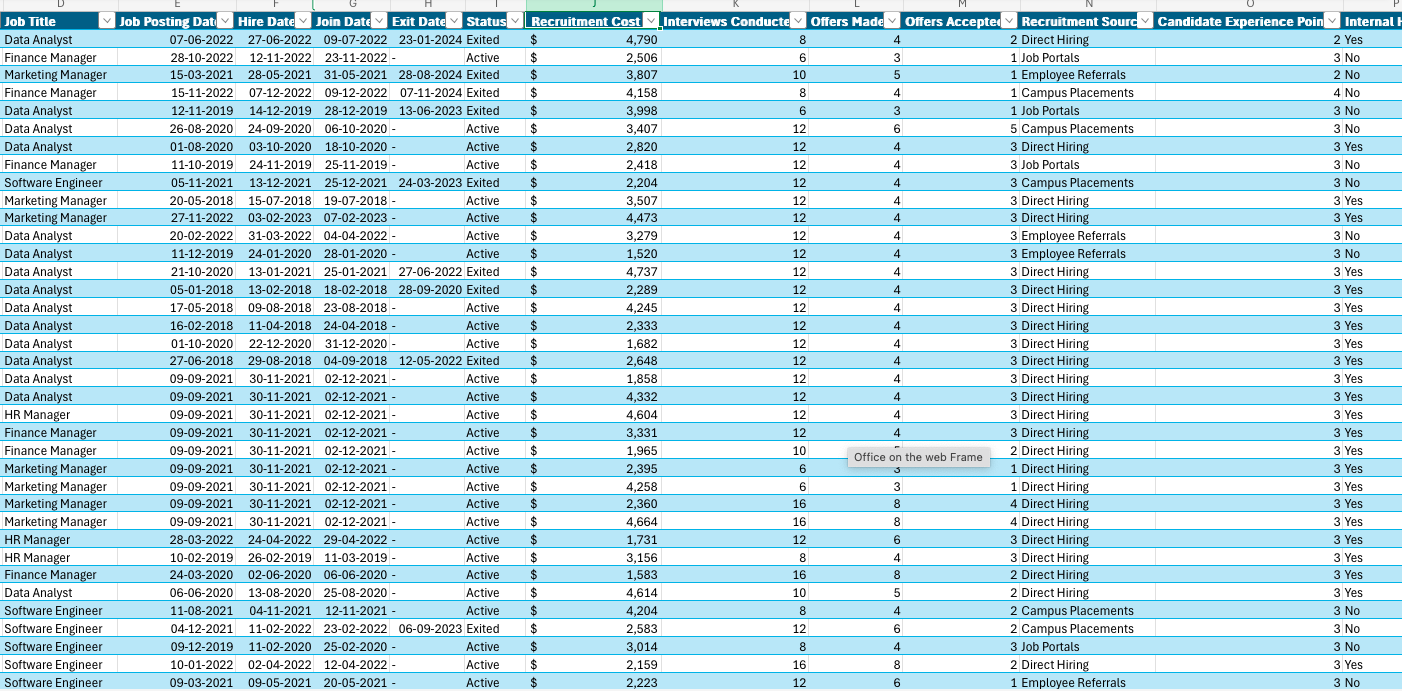
Recruitment metrics are key performance indicators (KPIs) used to assess the effectiveness and efficiency of an organization’s hiring processes. These metrics provide valuable insights into the recruitment strategy, allowing organizations to measure how well they attract, select, and retain talent. By tracking these metrics, businesses can identify areas for improvement, optimize their hiring strategies, reduce costs, and improve the quality of hires.
Recruitment metrics are not only vital for evaluating the current hiring process but also for informing future recruitment strategies. By understanding key metrics, HR professionals can make data-driven decisions that lead to better hiring outcomes, higher employee retention rates, and a more engaged workforce.
Recruitment metrics such as Time-to-Fill and Time-to-Onboard help identify bottlenecks in the hiring process. This allows HR teams to streamline workflows, reduce delays, and ensure quicker integration of new hires into the organization.
Metrics like Candidate Quality and Offer Acceptance Rate help organizations assess the caliber of candidates being hired. By monitoring these metrics, companies can refine their hiring practices to attract better talent, leading to higher employee performance and retention.
Tracking Cost-per-Hire and Recruitment Source Effectiveness enables organizations to evaluate the ROI of different recruitment channels. By identifying the most cost-effective sources and strategies, companies can reduce unnecessary expenses while maintaining quality hires.
Metrics like New Hire Retention Rate and Average Employee Tenure provide insights into how well new hires are adjusting to the organization and how long they stay. This allows organizations to implement strategies for improving employee retention and reducing turnover costs.
Recruitment metrics offer valuable data that informs decision-making at all levels of the hiring process. HR professionals and hiring managers can rely on these metrics to make more objective and data-driven decisions, improving the overall quality and effectiveness of hiring practices.
By using recruitment metrics, organizations can ensure that their hiring strategies are aligned with broader business objectives. For example, Recruitment Funnel Metrics and Hiring Manager Satisfaction help ensure that the recruitment process supports the company’s goals for growth, culture, and diversity.
Metrics like Onboarding Efficiency Rate and Time-to-Onboard measure the effectiveness of the onboarding process. By analyzing these metrics, organizations can enhance the new hire experience, ensuring that new employees feel engaged and ready to contribute faster.
Using recruitment metrics creates transparency and accountability within the hiring process. It allows HR teams to track performance and identify areas for improvement, fostering a culture of continuous improvement.
By implementing these metrics and regularly analyzing the data, organizations can make informed decisions that optimize their recruitment processes, reduce costs, and improve both short-term and long-term business outcomes.
Definition: Time-to-Fill measures the total time taken to fill a job position, from the moment the position is posted to when the candidate accepts the offer. It reflects the efficiency of the recruitment process and how quickly the organization can meet staffing needs.
Excel Formula
= Hire Date - Job Posting DateDefinition: Cost-per-Hire calculates the total cost of hiring a new employee, including all recruitment-related expenses (advertising, agency fees, interview costs, etc.), divided by the number of hires. This metric helps organizations understand the financial efficiency of their recruitment efforts.
Excel Formula
= Total Recruitment Costs / Number of HiresDefinition: Offer Acceptance Rate measures the percentage of job offers accepted by candidates. A high offer acceptance rate indicates that the organization is offering competitive packages and attracting desirable talent.
Excel Formula
= (Total Offers Accepted / Total Offers Made) * 100Definition: Time-to-Onboard measures the time between the hiring date and the employee’s first day on the job. A shorter time-to-onboard reflects an efficient onboarding process and quicker integration of new hires into the company.
Excel Formula
= Join Date - Hire DateDefinition: Recruitment Source Effectiveness measures the effectiveness of different recruitment sources (e.g., job boards, employee referrals, agencies) in bringing in qualified candidates and filling job positions.
Excel Formula
Hires By Source = COUNTROWS(Recruitmentdata)Definition: New Hire Retention Rate measures the percentage of new hires who remain with the company for a specified period (e.g., 6 months or 1 year). This metric helps assess how well the company integrates new employees and how likely they are to stay long-term.
Excel Formula
= (Number of New Hires Retained / Total Number of New Hires) * 100Definition: Interview-to-Offer Ratio measures the number of candidates who are invited to interviews compared to those who receive a job offer. It helps gauge the effectiveness of the interview process in selecting suitable candidates.
Excel Formula
= (Number of Offers Made / Number of Candidates Interviewed) * 100Definition: Candidate Experience Score measures how candidates perceive their experience during the recruitment process, typically gathered through surveys. A positive candidate experience can improve employer branding and attract top talent.
Excel Formula
= (Total Candidate Experience Points / Total Number of Candidates Surveyed) * 100Definition: Internal Hiring Rate tracks the percentage of job positions filled by internal candidates as opposed to external candidates. A high internal hiring rate indicates opportunities for career advancement within the organization.
Excel Formula
= (Number of Internal Hires / Total Number of Hires) * 100Definition: Recruitment Cycle Time measures the total time taken to complete the entire recruitment process, from job posting to hiring the candidate. It reflects the overall efficiency of the recruitment process.
Excel Formula
= (Offer Acceptance Date - Job Posting Date)These metrics are essential for tracking and improving the efficiency of your recruitment process, ensuring better alignment with organizational goals, reducing costs, and improving hiring quality. Each formula provided can be applied directly in Excel using the corresponding data from your recruitment process, helping to make data-driven decisions.
Before calculating any of the recruitment metrics in Power BI, ensure that you have imported your HR recruitment dataset (e.g., through Excel or other data sources) into Power BI. The dataset should include the following key columns:
Goal: Calculate the time taken from the job posting to the candidate’s hire date.
Hire Date and Job Posting Date columns.DAX Formula:
Time_to_Fill = DATEDIFF(Recruitmentdata[Job Posting Date], Recruitmentdata[Hire Date], DAY)Goal: Calculate the cost incurred to hire a new employee, including recruitment-related expenses.
DAX Formula:
Cost_per_Hire = SUM(Recruitmentdata[Recruitment Cost]) / COUNTA(Recruitmentdata[Employee ID]) Goal: Calculate the percentage of offers accepted by candidates.
DAX Formula:
Offer_Acceptance_Rate = DIVIDE(SUM(Recruitmentdata[offers accepted]), SUM(Recruitmentdata[offers made]), 0) * 100Goal: Calculate the time taken to onboard a new hire, from the hire date to the join date.
Join Date and Hire Date.DAX Formula:
Time_to_Onboard = DATEDIFF(Recruitmentdata[Hire Date], Recruitmentdata[Join Date], DAY)Goal: Measure the effectiveness of different recruitment sources (e.g., job boards, employee referrals, agencies) in bringing in qualified candidates.
Create Measure: Create a DAX measure to calculate the effectiveness of each source as a percentage of total hires.
Measures Required:
DAX Formula:
Hires_by_source = COUNTROWS(Recruitmentdata)Goal: Calculate the percentage of new hires who remain with the company after a specified period (2 years).
Create Measure: Create a measure for calculating new hire retention based on the number of hires retained after a certain period.
Columns Required:
DAX Formula:
Total_Tenure_days = IF(Recruitmentdata[Status]="Exited",Recruitmentdata[Exit Date]-Recruitmentdata[Join Date],TODAY()-Recruitmentdata[Join Date])
New_Hire = IF(Recruitmentdata[Total_Tenure_days]<=730, 1,0)
New_Hire_Retained = IF(Recruitmentdata[New_Hire] = 1 && (Recruitmentdata[Status] = "Active" || Recruitmentdata[Total_Tenure_days] > 365),1,0)
New_Hire_Retention_Rate = DIVIDE(SUM(Recruitmentdata[New_Hire_Retained]), SUM(Recruitmentdata[New_Hire]), 0) * 100Goal: Calculate the ratio of candidates interviewed to those who received a job offer.
DAX Formula:
Interview_to_Offer_Ratio = DIVIDE( SUM(Recruitmentdata[offers made]), SUM(Recruitmentdata[Interviews conducted]), 0) * 100Goal: Calculate the overall candidate experience score based on survey feedback.
DAX Formula:
Candidate_Experience_Score = (DIVIDE(SUM(Recruitmentdata[Candidate Experience Points]), COUNTA(Recruitmentdata[Employee ID])*5, 0) *100)Goal: Calculate the percentage of job positions filled by internal candidates.
Internal Hire Numeric = IF('Recruitmentdata'[Internal Hire] = "Yes", 1, 0)DAX Formula:
Internal_Hiring_Rate = DIVIDE(SUM('Recruitmentdata'[Internal Hire Numeric]), COUNT(Recruitmentdata[Employee ID]), 0) * 100 Goal: Measure the total time taken to complete the entire recruitment process.
Offer Acceptance Date and the Job Posting Date.DAX Formula:
Recruitment_Cycle_Time = DATEDIFF(Recruitmentdata[Job Posting Date], Recruitmentdata[Hire Date], DAY) Time-to-Fill or Recruitment Cycle Time.